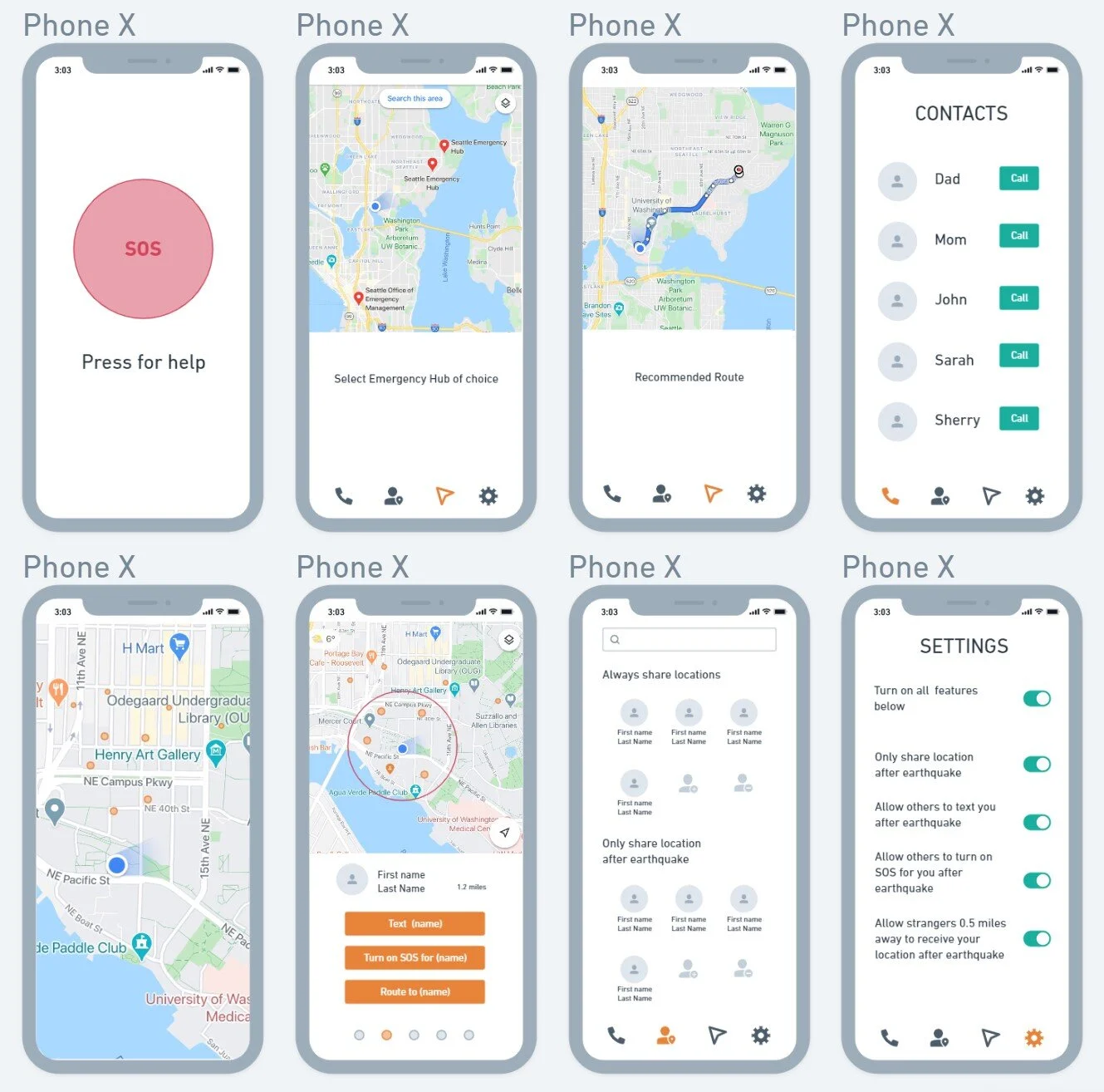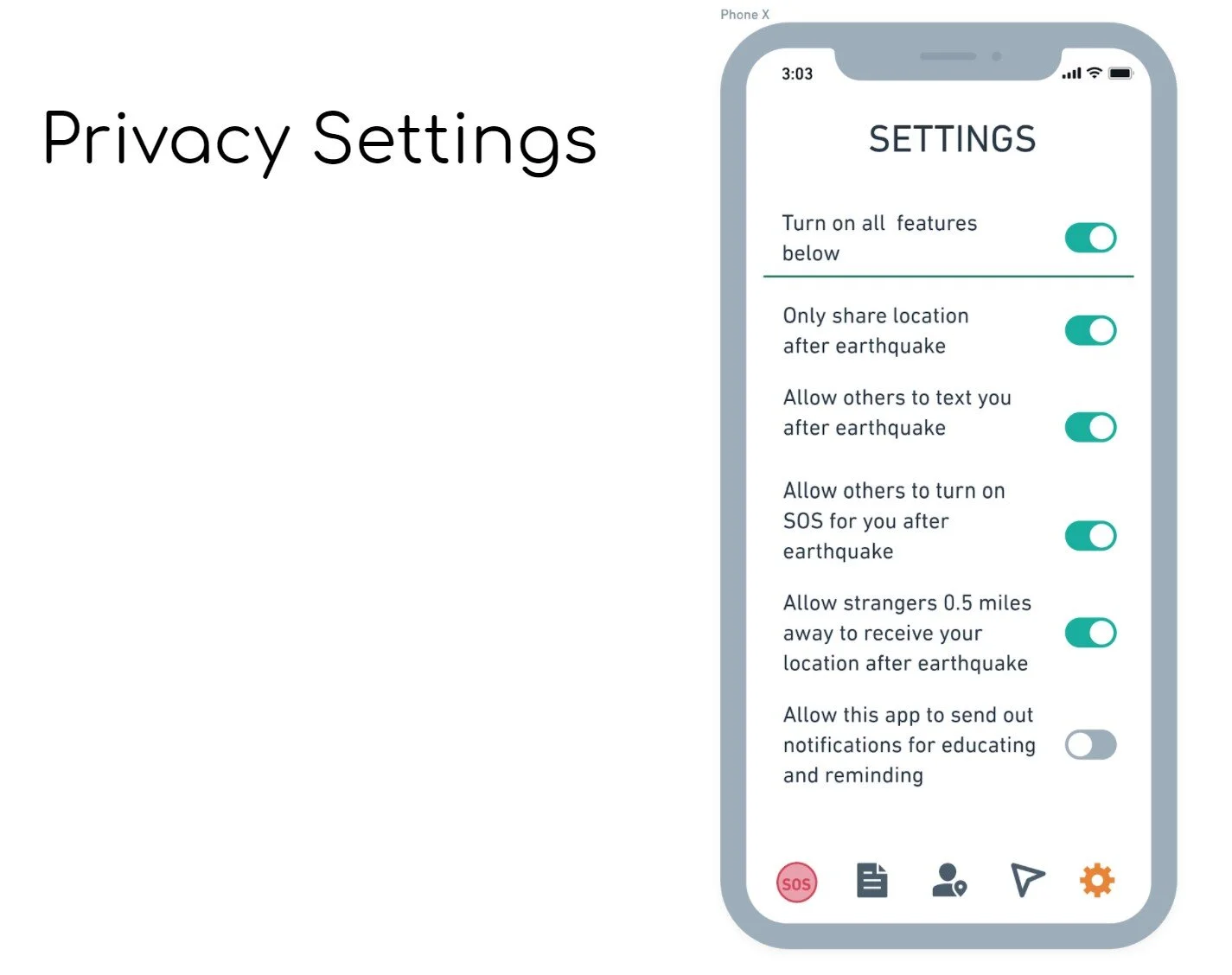QuakeKit
A digital earthquake kit whose main purpose is to guide earthquake survivors to Seattle area Emergency Hubs.
My Roles: Lead UX Designer, Project Manager
Class: Design Methods (Feb-Mar 2020)
Team: Group of 5
Project Prompt: How can the City of Seattle improve local residents’ lives with digital solutions?
Act I: Earthquakes and Emergency Hubs
My group decided to focus on earthquakes and emergency preparedness as our problem space.
While doing online research, we learned about Community Emergency Hubs (“places where people gather after a disaster to help each other” located around Seattle).
We also surveyed people from our classes and local communities.
When asked if they were prepared for an Earthquake, about 86% of our responses were in the negative. People did not feel prepared for an Earthquake.
We then asked, do you know where your nearest Emergency Hub is. About 95% said that they had no idea.
We also conducted competitive analysis on existing earthquake safety apps.
The Red Cross has an app that is accessible and informative, but struggles with functionality.
One Concern offers a unique and innovative way to direct Emergency Services to the people and places that need the most help after an Earthquake, but fails when it comes to availability, accessibility and accuracy.
Problem Statement
Seattle is prone to earthquakes and there is a gap in what to do after earthquakes as well as where to go for help and where the community resources are i.e. emergency hubs.
Act II: Creating QuakeKit
Each member of our four person group independently created sketched/brainstormed solutions. Most were mobile apps, but we also had ideas like road signs directing people to Emergency Hubs and city-wide public announcement (PA) systems.
We reviewed and critiqued each other’s ideas. Since most of us were thinking of creating an app and we all agreed this would best fit our user’s needs, we decided on that idea.
To help us understand potential users, we created a user persona and journey.
This helped us narrow down the features that we came up with during the earlier brainstorming session.
Our visual designer, created wireframes for the app using Whimsical.
User Journey (without our app)
Jonah is a Seattle resident and busy college student. The last thing on his mind is an earthquake, so when that happens he's surprised and scared. He's trapped in his second floor apartment with his roommates. They want to get down, but once they get to the staircase they see that many of the steps have been broken. Jonah calls for help, but can't reach anyone. With no other choice Jonah takes the first jump down and injures his ankle. They all still manage to exit the building they find neighbors outside. Some people are panicked, others are strangely calm. No one seems to know where to go next so arguing ensues.
These wireframes are what we showed people while conducting interviews to get feedback about the current features. Most of the people we spoke to were college students as well as one of our course instructors.
We were told that to not add any more features and that privacy settings needed to be customizable because ill-intentioned people could abuse that function. Also, some of the interviewees wanted us to be able to set designated meet-up spots on the map, i.e. for family to meet here in the event of an earthquake, but we thought that our app had enough features to pitch as it was now and that that could be a potential feature in the future. We believed our product was enough for a Minimum Viable Product and did not want to complicate our pitch too much as we already had about 5 features as it was.
Act III: Putting it All Together
As we were wrapping up this project, the US was hit with COVID-19. Fortunately, our group had a smooth transition to working together remotely. Pre-pandemic, we had weekly meetings and after every meeting I would revise our project plan. This flexibility made it easy to adapt to the constantly changing situation. We continued the weekly meetings to help us finalize our app and presentation
Final Features
Article Feed: a feed of information about earthquakes, for example, how to prepare for one.
SOS Button: From top to bottom, the users can click on the button on the top of the screen to share their last known location with location service. And after they clicking the button, a message will pop up to confirm the users action. Then, there will be a huge “SOS” button show in the middle of the screen, and the users can choose to whether they want to use sound or flash to get help. Jonah could use this feature to get help of getting out of the building.
Hub Routing: After the earthquake happened, the users can choose which hub they want to go, and the route saved previously will show on the map even there is no internet, so the users do not need to worry about the internet issues when they use this feature. Furthermore, finding a hub may be a good idea for people to gather together and get more help.
Location Sharing: We allow users to manually select two groups of contacts. The first group of contacts (above group on screen) will have access to our user’s location from the map on their screen at all times, and our user will also have theirs. This only works after authorization is given from both users. The second group of contacts will merely be able to view our user’s last known location if an earthquake magnitude 6.0+ occurs. Authorization from the receiving end is not necessary. Users can also select specific individuals to privately text, turn on SOS for, or get route to. In the case of our user Jonah, this feature would have enabled quicker access to the whereabouts of his community and allowed them to communicate with each other.
Privacy Settings: Not all users are going to want to share their location or be comfortable coordinating with their neighbors/strangers, and so we have made privacy settings customizable to the individual user too.
To end the project, we created a Design Spec that gives more details about our research and design process.
I used Figma to add interaction to our screens.
We also presented the project to our class and professional guests. A transcript of what we said can be found in the speaker notes.